Описание
KX Adapter is an innovative product which allows players to enjoy FPS games on different devices with USB keyboard and mouse. This adapter is compatible with Switch, Xbox One, PS4 & PS3 consoles to play FPS gun battle games.
Features:
--Plug and play, no need to boot, no need to download plug-ins;
--Support all major mainstream handles, keyboard, mouse, no delay and no jam;
--Strong compatibility, support all major host platforms, For Switch, PS4, PS3, XBOX and other models;
--Small and portable, the size is like a card, ready to be portable;
--Made of high quality ABS, it is stylish and durable, light weight, suitable for carrying.
There is no delay for the wired mouse and the wired keyboard when playing games, and it feels like the real computer mouse and keyboard are working.
Support Mouse & Keyboard Key Mapping on Switch, Xbox One (X/S), PS4 & PS3. Please refer to the detailed tutorial on the user manual to set the key mapping.




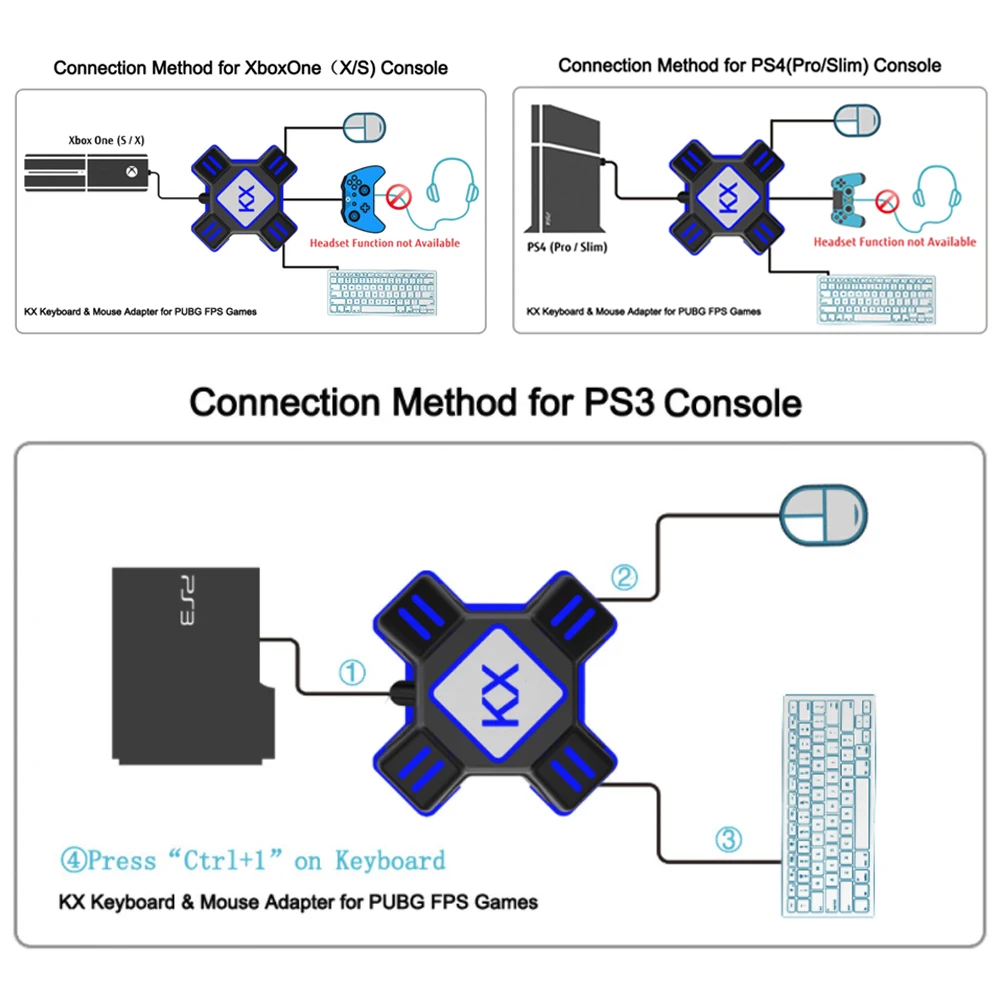
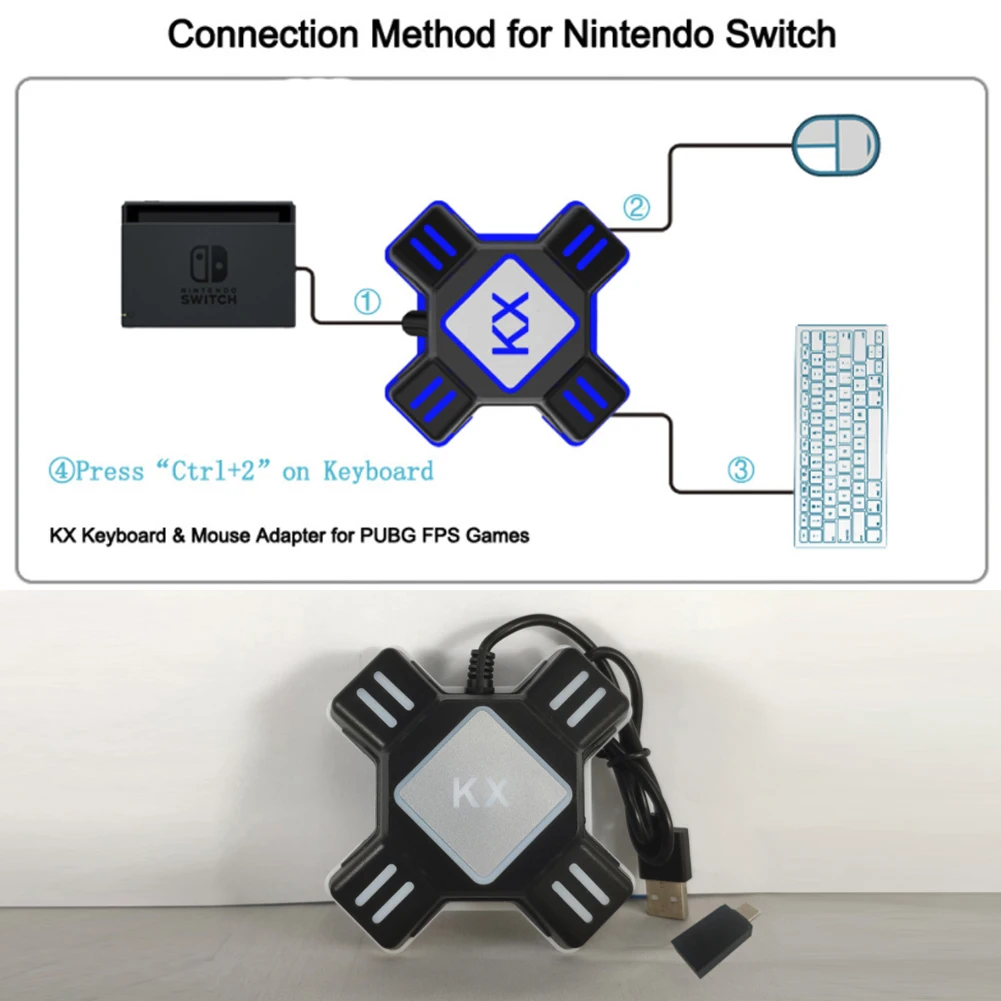


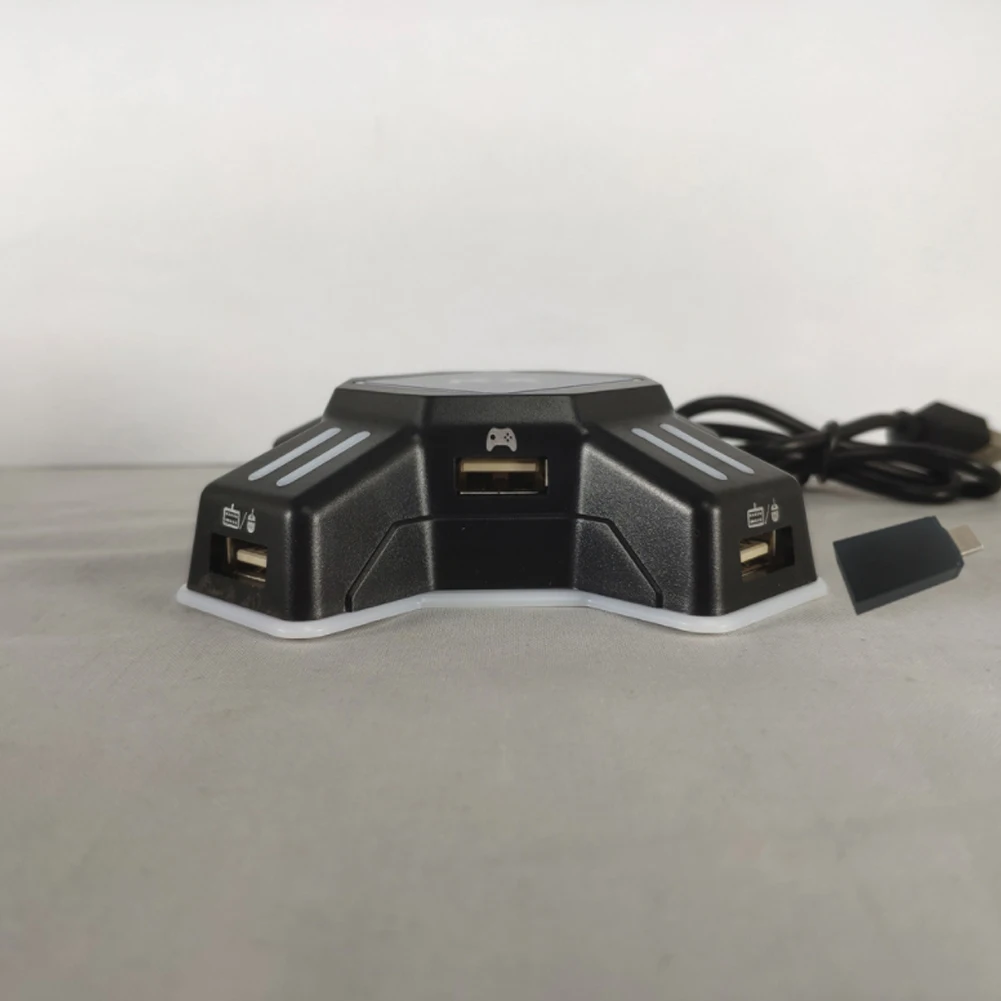


Note:
1. KX adapter is already compatible with most popular keyboard and mouse brands in the market. But still some not works from the thousands of keyboard mouse models in the market.
2. Keyboard with USB Hub is not supported.
3. If you receive the adapter not working properly with your keyboard or mouse, no worry.
4. Just tell us the brand and model number of keyboard and mouse. We only need a few days to fix it and provide you a software that enable your keyboard and mouse work with the adapter.
Parameter:
Weight: About 100g
Color: As Shown
Material: ABS
Product size: 90.17 * 90.17 * 27mm
Quiescent current: less than 50mA
Working current: 100mA
Input voltage: 5V
Support And Compatibility: PS4 / PS4 Por / PS4 Slim / Xbox one / Xbox one S / Xbox one X / Xbox 360 / Xbox 360 Slim / PS3 / PS3 Slim / Switch
Packing list
KX adapter *1
Type-C adapter *1
User Manual*1
Connect the XBOX ONE Console:
1. Connect the adapter to Xbox One console via included USB cable, the LED will light up in Green.
2. Connect the USB keyboard and mouse to the relevant adapter port, the LED light will be Red.
3. Connect the Xbox One original controller to the adapter via USB data sync cable (please ensure the controller is powered off when appicable), the LED light will light up Blue and it indicates the connection is successful, then you can start to play games by using the keyboard and mouse according to the key mapping.
4. To adjust the mouse speed , press F3 or F4 on keyboard to decrease or increase the responsiveness.
Notice:
Please ensure that the orginal controller USB cable in use is the Charging and Data Sync Cable. The USB cable which only has a charging function is not supported with this device.
Connect for Switch console:
1. Connect the KX adapter to Nintendo Switch console via included Type-C USB cable, the LED will light up in Green.
2. Connect the USB keyboard and mouse to the relevant adapter port, the LED light will be Red.
3. Press "Ctrl+2" on keyboard to activate the Nintendo Switch mode. Once the LED light up in Blue, it indicates the connection is successful, the start to play games by using the keyboard and mouse according to the key mapping.
Connect for PS3 console:
1. Connect the KX adapter to PS3 console via included USB cable, the LED will light up in Green.
2. Connect the USB keyboard and mouse to the relevant adapter port, the LED light will be Red.
3. Press "Ctrl+1" on keyboard to activate the PS3 mode. Once the LED light up in Blue, it indicates the connection is successful, the start to play games by using the keyboard and mouse according to the key mapping.
Connect for PS4 console:
1. Connect the KX adapter to PS4 console via included USB cable, the LED will light up in Green.
2. Connect the USB keyboard and mouse to the relevant adapter port, the LED light will be Red.
3. Connect the PS4 original controller to the adapter via USB data sync cable (please ensure the controller is powered off when appicable), the LED light will light up Blue and it indicates the connection is successful, then you can start to play games by using the keyboard and mouse according to the key mapping.
4. To adjust the mouse speed , press F3 or F4 on keyboard to decrease or increase the responsiveness.
Notice:
Please ensure that the orginal controller USB cable in use is the Charging and Data Sync Cable. The USB cable which only has a charging function is not supported with this device.
Характеристики
- Бренд
- Hokerbat
- Совместимый бренд/модель
- Нет
- Упаковка
- Да
- Тип интерфейса
- USB
- Номер модели
- MB-658P







